Week 8 - Basic Level Blocking
KIT109 – Basic Level Blocking DevLog
This week’s update DevLog for Penguin Mania is all about basic level blocking.
For this update, I decided to create a basic outline of what a level may look like in the game. To achieve this, I would need to use a tilemap to draw all of the necessary features in this particular level. Obtained from: (Kenney • Platformer Art: Winter, 2021). To stick with the inspiration of Bomb Jack, I decided to create a border to contain the level and have a blank background to contain all of the UI elements for later.
Border for the level
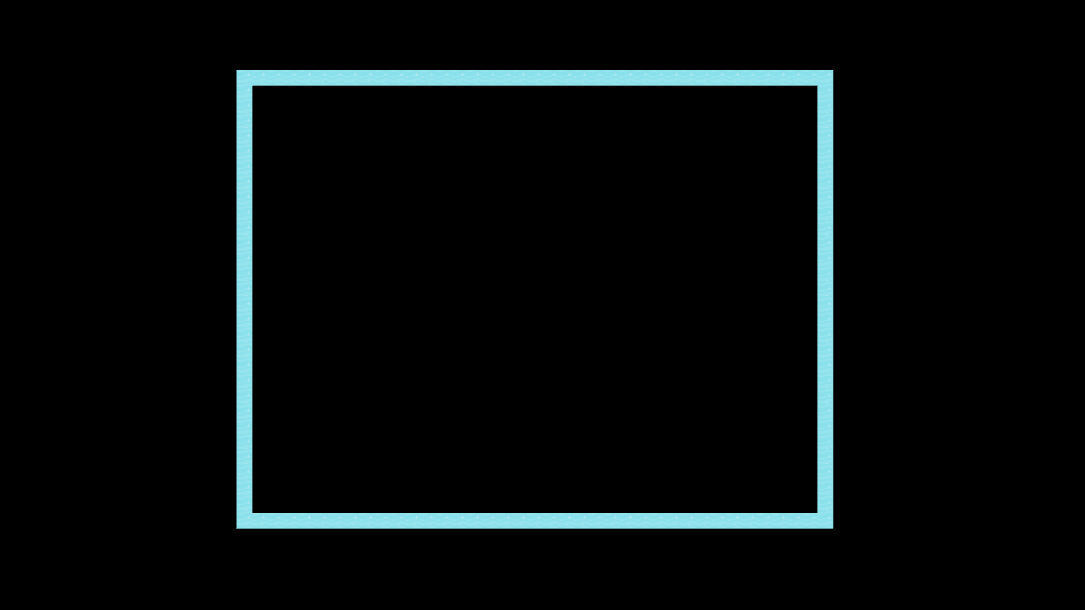
To start with I needed to correct the size of the tiles as they were too small for the grid so I edited the pixels per unit to ensure that they would fit correctly with no gaps. For the border, I needed to set it up so it had a tilemap collider and a composite so that it had one big collider and not several individual colliders for each tile. I next needed to implement the platforms for the player to jump on. Again, this was made using the tilemap. I created a new layer in the palette to accommodate for each part of the level with the walls on one, the platforms on another. For this level, I decided to start with three platforms for the player to jump around on. I used various tiles such as the ice tiles and the different shaped snow tiles to achieve this. I also used the background and adjusted it to fit within the borders of the level.
Platforms that will be in the level
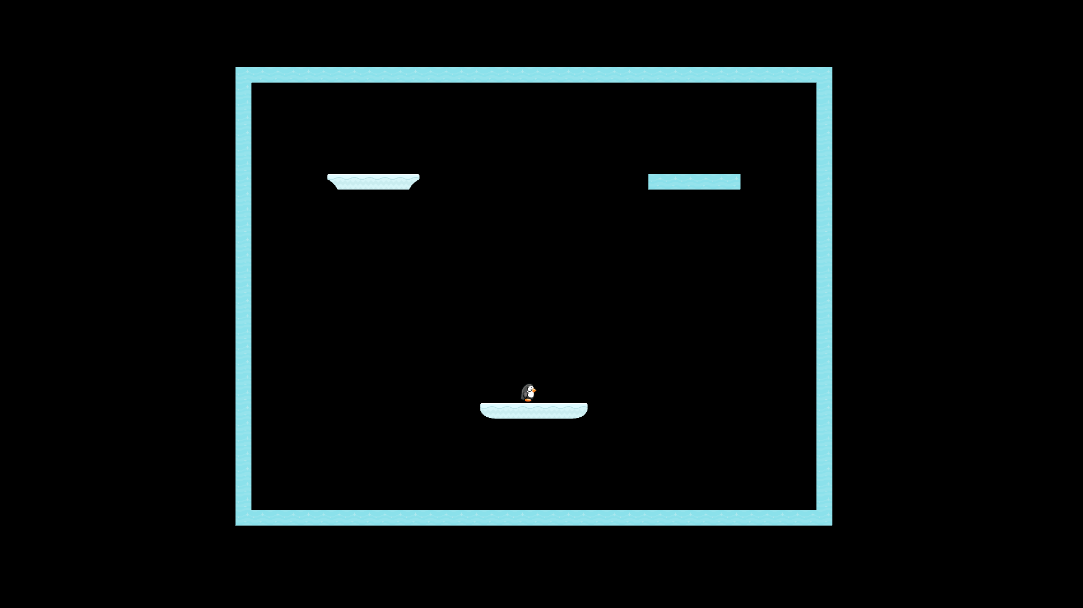
Background for the level
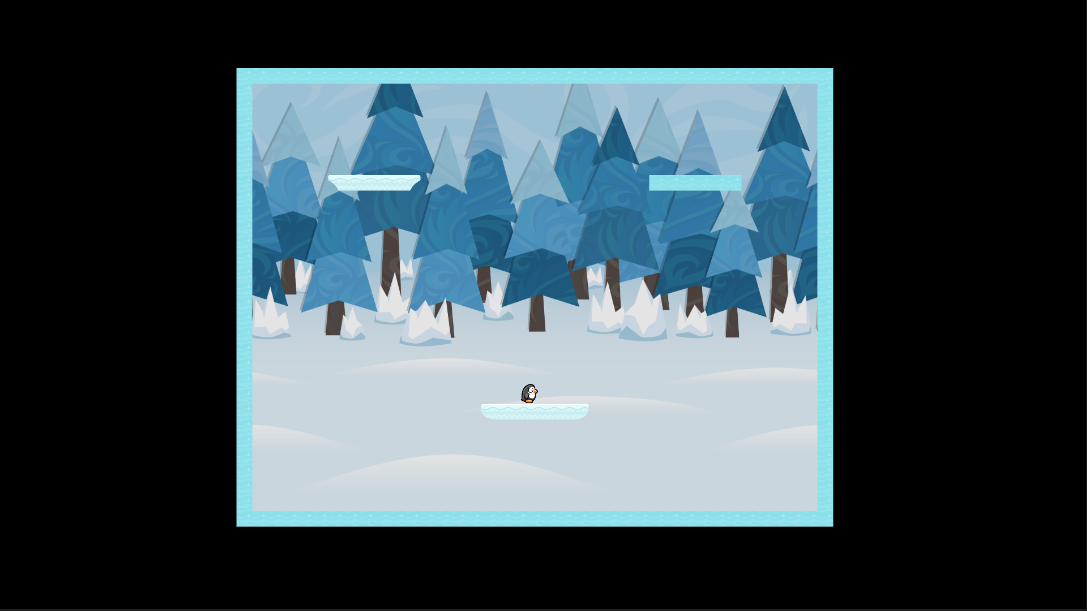
Once I had set up the colliders and the layering for the level, I tested to see that everything was working as it should. I found out that I could get stuck on the walls and on the platforms. To get past this hurdle, I had to create a physics material that consisted of a friction of zero so that it would be really slippery. I added this to the collider of the player so that if they hit a platform or jump up the side close to the wall they would simply slide off and down. After this one achieved the level outline was almost complete. I decided I wanted to add a few more aesthetics to the level such as more background items or more platforms. I settled on putting in some candy canes and some ramp platforms at the bottom of the level from the tilemap. I added more layers to the palette to be able to fit these in. For the candy canes, I did not need to implement a collider for them as they were not supposed to be interactive and just for looks. For the ramps, I just simply used the tilemap to create 45-degree platforms for the player to run up and jump on.
45-degree ramps and candy canes in the level
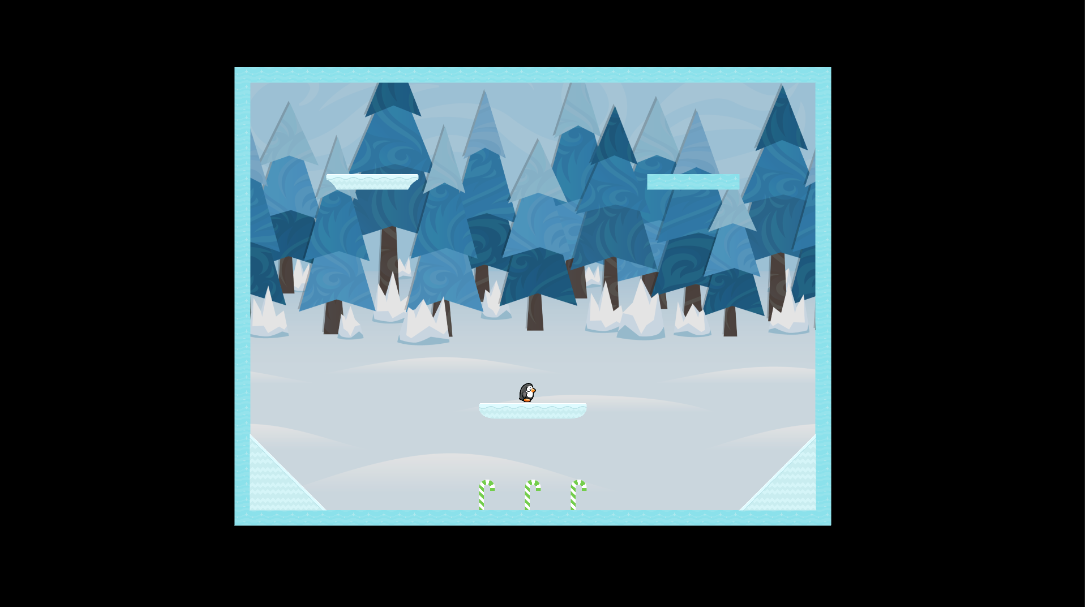
For the next part, I needed to incorporate the enemies, obtained from: (Mini Monster Snowman Game Character Sprites, 2021), that the player needs to avoid, and the stars obtained from: (Bonus Platformer Items - Game Art Guppy, 2021), that the player needs to collect. At this point in the game build, I have not incorporated the scripts for any of the collection of the stars. I just placed the stars approximately where they are going to be. This is the same for enemies, I have not created scripts for their movement only putting them in an approximate location for the time being. To get them started I gave them both a collider to fit their shape, and just for the enemies, I gave them a ridgidbody2D so that they can be moved.
The current state of the build
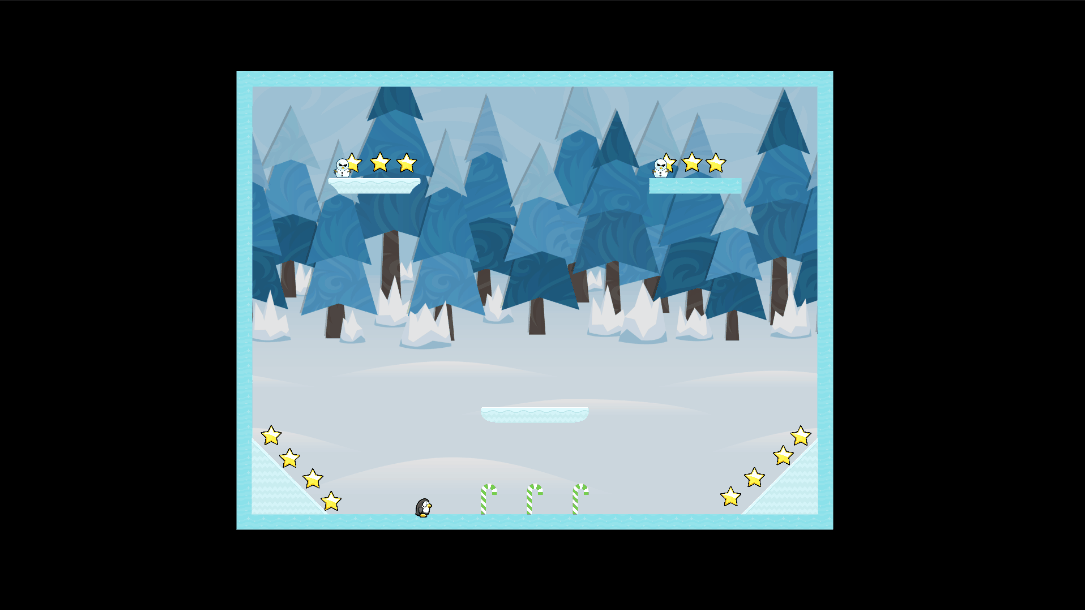
This time around I was able to acquire some feedback from the class which was awesome. According to my tutorial group, they are liking the player's smooth movement, which is great to hear. The game was said to be cute which was quite amusing but I agreeance with them. Some improvement that they said I could fix is not allowing the player to jump off the ramps and giving them a boost to jump straight up to the top of the level. I was able to fix this by putting the ramps on a separate layer and change the ground detection layer to be only platforms and the ground and not the ramps as the ramps were on the same layer as the platforms which enabled the player to jump on them. Another minor piece of feedback is that I should create a thumbnail for the game which I will include in the later stages of the game.
References
Kenney • Platformer Art: Winter (2021). Available at: https://www.kenney.nl/assets/platformer-art-winter (Accessed: 25 April 2021).
Mini Monster Snowman Game Character Sprites (2021). Available at: https://www.gameartguppy.com/shop/mini-monster-5-snowman/ (Accessed: 25 April 2021).
Bonus Platformer Items - Game Art Guppy (2021). Available at: https://www.gameartguppy.com/shop/bonus-items/ (Accessed: 25 April 2021).
Files
Penguin Mania
| Status | In development |
| Author | Brooksy513 |
| Genre | Platformer |
More posts
- Documentation and User GuideMay 30, 2021
- Week 12 - Game TestingMay 23, 2021
- Penguin Mania - Game TestingMay 18, 2021
- Week 11 - UI and PolishMay 16, 2021
- Week 10 - Presentation and GraphicsMay 09, 2021
- Week 9 - Enemies and InteractionMay 02, 2021
- Week 7 - Player MovementApr 18, 2021
- Concept DocumentApr 16, 2021
Leave a comment
Log in with itch.io to leave a comment.