Week 11 - UI and Polish
KIT109 – UI and Polish
This week’s DevLog features some user interface and is a polish up of the final game.
Last week, I started formatting what the user interface (UI) would look like and finishing up the animations for the game. This week I improved the UI by implementing audio into the game. This includes in the main menu, sound effects for jumping, collecting the stars, and dying. I wanted to keep the “arcadey” type feel to the game, so I decided to use some sound effects that sounded like they were from an old arcade video game. During our practicals throughout the year, we were never taught how to implement audio into our games, so it required a bit of research on how to achieve this. The easiest way to achieve what I wanted to achieve was by creating an Audio Manager to manage all the audio sources across the different scenes without them interfering with each other. I also implemented the volume slider that I created as a placeholder for last week. This slider now functions correctly and changes the games sound level. Along with this, I created a graphics setting that will change the quality of the game.
Updated settings menu 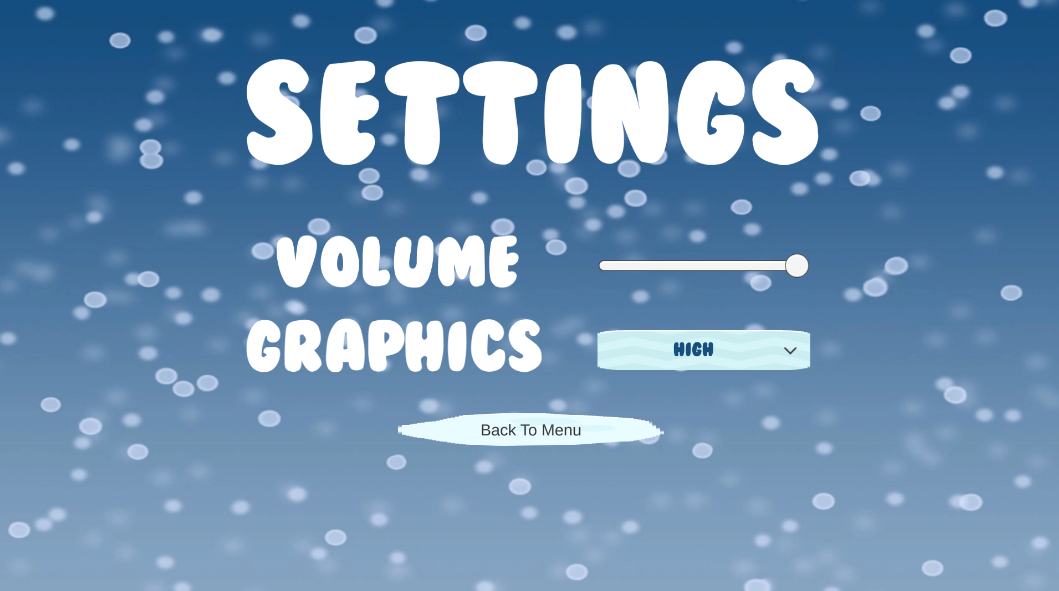
At this stage of the game, if the player runs out of lives, there is no way for them to restart the game and try again so I needed to create a death screen to take the user back to the menu so that they can play the game again if they wish. This required creating another scene and adding it over the top of the other scene when the player runs out of lives. This scene needed a button for the player to press to take them back to the main menu so that they can try again.
Death screen and game reset

The next step to progress my game is the level progression. As the player collects all the stars, the game switches to the next level and so on. This part is quite difficult to achieve because as the scene switches, all the values of the scores and the number of lives get reset so a workaround is needed. So far, I have managed to write some code that keeps the values for the number of lives the number of stars the player has collected across the different levels, but I still have not managed the player switching levels correctly. When the score is equal to 20, the scene will keep reloading until the score is not equal to 20 anymore.
Overall once I have got the level changing performing as it should, the basic game is finished and ready to be fully tested. After the level changing is fixed, I can polish it up and add the finishing touches to complete the game.
Files
Penguin Mania
| Status | In development |
| Author | Brooksy513 |
| Genre | Platformer |
More posts
- Documentation and User GuideMay 30, 2021
- Week 12 - Game TestingMay 23, 2021
- Penguin Mania - Game TestingMay 18, 2021
- Week 10 - Presentation and GraphicsMay 09, 2021
- Week 9 - Enemies and InteractionMay 02, 2021
- Week 8 - Basic Level BlockingApr 25, 2021
- Week 7 - Player MovementApr 18, 2021
- Concept DocumentApr 16, 2021
Leave a comment
Log in with itch.io to leave a comment.