Documentation and User Guide
KIT109 - Documentation and User Guide for Penguin Mania
Comparison to Concept Document
The final game that is presented, is similar to what was outlined in the concept document. There are many similarities between the final game and the concept document. Most of the features that were outlined in the concept document such as the UI overlay, the sound effects and music, the jumping mechanics, the varying layout of the levels and the use of tiles to create the platforms and walls. All of the different art for the different characters, platforms, walls and backgrounds that were listed in the document were all used in the final game. The genre and the target audience remain unchanged and the game still appeals to this audience. The story and background are not prevalent in the game but this also remains unchanged. The main difference between the concept document and the final game is that there are no power-ups. In the creation of the game, I mainly focused on getting the basic game finalised before creating things such as power-ups. Eventually, I ran out of time to create these due to time being taken up in other units. Overall I believe that the final game is the same as what is outlined in the concept document apart from the implementation of power-ups.
Feedback Summary
During the Week 12 tutorial, the task was to acquire feedback through the use of a form from class members. The form included questions around the feel of the game, the player’s movement, the audio, bugs and glitches if it meets the target audience and any improvements. The feedback was good and was well received. The testers thought that the game met the target audience and the audio matched the theme of the game. The users testing the game found no glitches in that build of the game. Users also game many ideas on how to improve and what else could be implemented into the game. Users noted that the feel of the game was good and that the player movement was nice and smooth.
Many suggestions that were given in the feedback form were either implemented, attempted to be implemented or disregarded for various reasons. The main piece of feedback that was given was that the game needed a reset button. This was implemented into the final game. Another piece of feedback that was given was that it needed more levels. This was something that was very important to the game and needed to be implemented. If there was only one level, there was no real game. In the timeframe, five different levels were created. After the fifth level, the player can either restart or head back to the main menu.
As there were no bugs or glitches that were mentioned in the feedback form, it was assumed that there was nothing wrong with the game. As more things were implemented after the testing session, there may now be bugs or glitches present in the game but during personal testing, none have been found.
Asset List
Scripts
Predominately the scripts used in the game are based on scripts from the tutorials and practicals throughout the semester. A few scripts such as the Audio Manager and Sound are acquired from other sources.
- AudioManager – controls all of the audio and sound effects for the game.
- ShieldDestroyEnemies – edited and used to destroy the player when the player touches the enemy. This script also controls the player’s lives and the death animation.
- MoveTest – controls the movement of the enemies.
- PabloMovement – controls all of the animations and movement of the player.
- PlayerCollectScore – controls the scoring and the management of scenes when obtaining a certain score.
- PlaySound – starts the menu music when returning to the menu.
- SceneManage – used for the pause menu.
- SceneSwitcher – used by buttons to switch scenes when clicked.
- Sound – creates a class of type sound so it can be used in the AudioManager.
- StopSound – stops the main menu sound when the player dies.
Sprites
All of the sprites in the game have been acquired from external sources
- Pablo the Penguin – From: GameArtGuppy.com
- Tileset – From: Kenny.nl
- Snow Enemy – From: GameArtGuppy.com
- Stars – From: GameArtGuppy.com
- Background from level 1 – From: GameArtGuppy.com
- Background from level 2 – From: Freepik.com
- Background from level 3 – From: GetDrawing.com
- Background from level 4 – From: Pintrest.com.au
- Background from level 5 – From: FreeDesignFile.com
Fonts
- Bubblegum font – From: Dafont.com
User Guide
Game name
Penguin Mania
Description
In Penguin Mania, players start with three lives and must collect all of the stars in the level to progress to the next level. Doing so they must avoid the enemies otherwise they will lose a life and if all three are lost it is game over and the player must start again.
Controls
The controls are relatively simple either using the WASD keys or the arrow keys. To move left and right the A or D keys or the left or right arrow keys are used. To jump, the W or up arrow key is used. To slide, press the S key or the down arrow key while moving left or right.
Game Screens
Main Menu with the start button, settings button and quit button
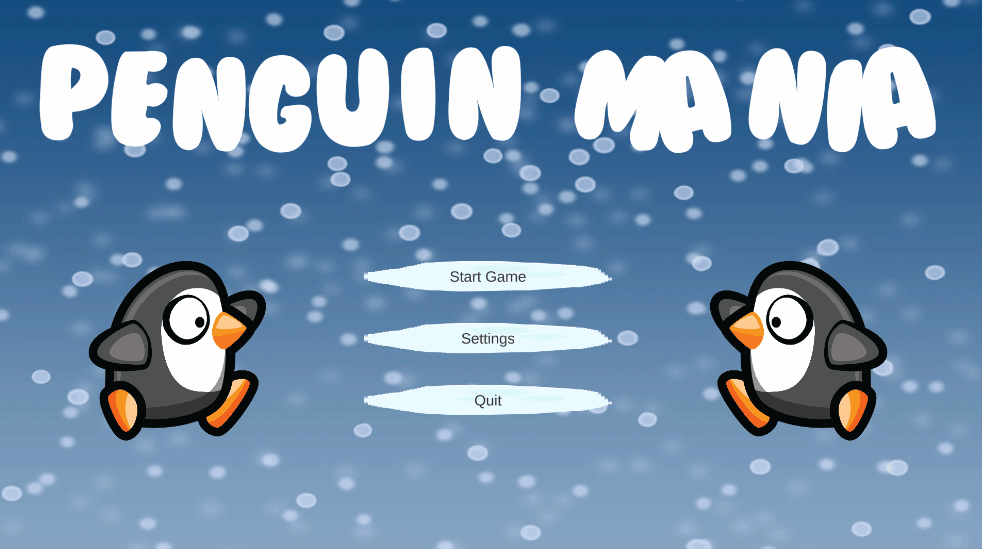
Settings menu with a volume slider and graphics selection 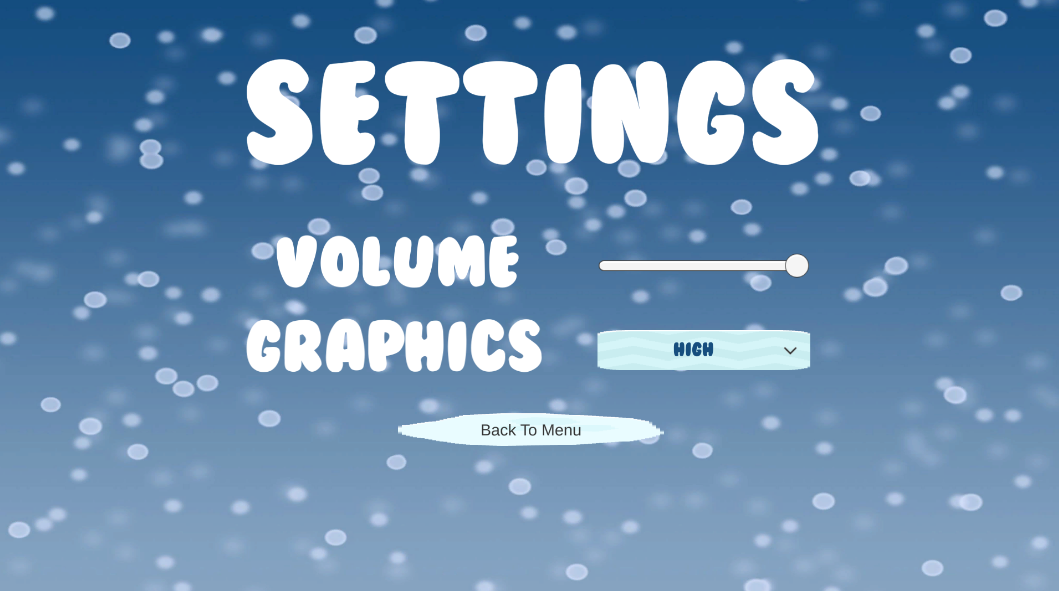
Level 1 in Penguin Mania – Shows the level number amount of stars and amount of lives

Pause Menu – can restart, go back to the menu or continue from this menu

Game Over Screen – Can restart or return to the menu from this screen
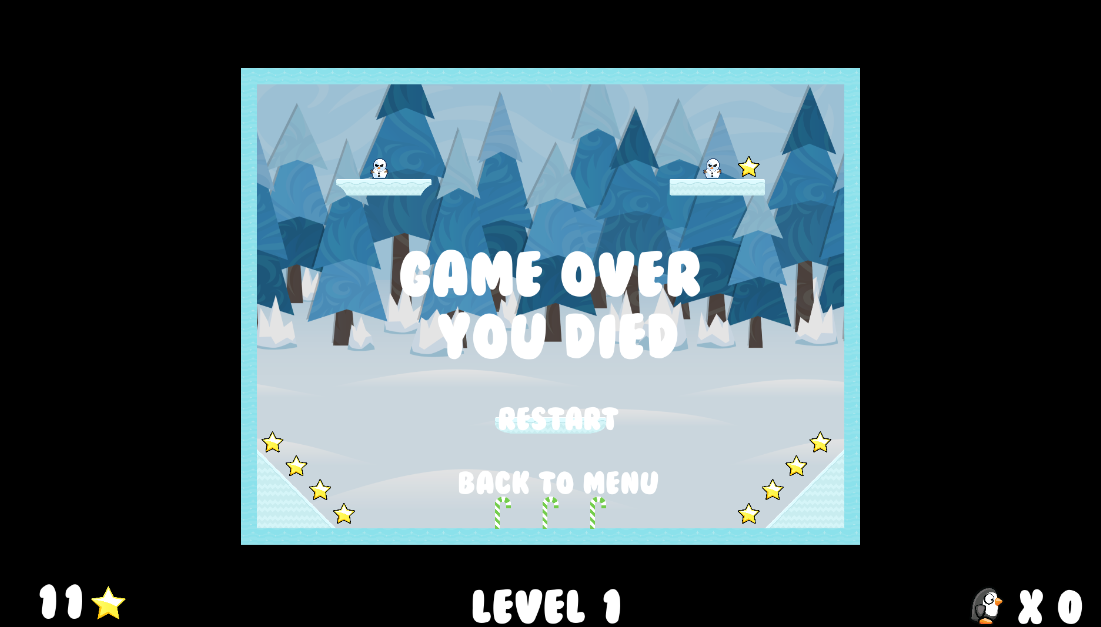
End Game Screen – can play again or return to the menu from this screen

References
Penguin Platformer Game Character Sprites (2021). Image Available at: https://www.gameartguppy.com/shop/penguin/ (Accessed: 14 April 2021).
Kenney • Platformer Art: Winter (2021). Available at: https://www.kenney.nl/assets/platformer-art-winter (Accessed: 14 April 2021).
Mini Monster Snowman Game Character Sprites (2021). Available at: https://www.gameartguppy.com/shop/mini-monster-5-snowman/ (Accessed: 25 April 2021).
Game art background Winter Forest repeatable (2021). Available at: https://www.gameartguppy.com/shop/winter-forest-background-repeatable/ (Accessed: 25 April 2021).
Bonus Platformer Items - Game Art Guppy (2021). Available at: https://www.gameartguppy.com/shop/bonus-items/ (Accessed: 25 April 2021).
Download Vector Cartoon Background With A Luxury Hotel In Snowy Mountains At Night. for free (2021). Available at: https://www.freepik.com/free-vector/vector-cartoon-background-with-luxury-hotel-... (Accessed: 30 May 2021).
The best free Winter vector images. Download from 543 free vectors of Winter at GetDrawings (2021). Available at: http://getdrawings.com/vector-tag/winter (Accessed: 30 May 2021).
Pure Blue Snowy Snow Background | Snow images, Cartoon background, Blue backgrounds (2021). Available at: https://www.pinterest.com.au/pin/618048748848501497/ (Accessed: 30 May 2021).
Cartoon house and snow design vector set 01 (2021). Available at: https://freedesignfile.com/33047-cartoon-house-and-snow-design-vector-set-01/ (Accessed: 30 May 2021).
Introduction to AUDIO in Unity (Brackeys 2017). Available at: https://www.youtube.com/watch?v=6OT43pvUyfY
(Accessed: 30 May 2021).
Files
Penguin Mania
| Status | In development |
| Author | Brooksy513 |
| Genre | Platformer |
More posts
- Week 12 - Game TestingMay 23, 2021
- Penguin Mania - Game TestingMay 18, 2021
- Week 11 - UI and PolishMay 16, 2021
- Week 10 - Presentation and GraphicsMay 09, 2021
- Week 9 - Enemies and InteractionMay 02, 2021
- Week 8 - Basic Level BlockingApr 25, 2021
- Week 7 - Player MovementApr 18, 2021
- Concept DocumentApr 16, 2021
Leave a comment
Log in with itch.io to leave a comment.